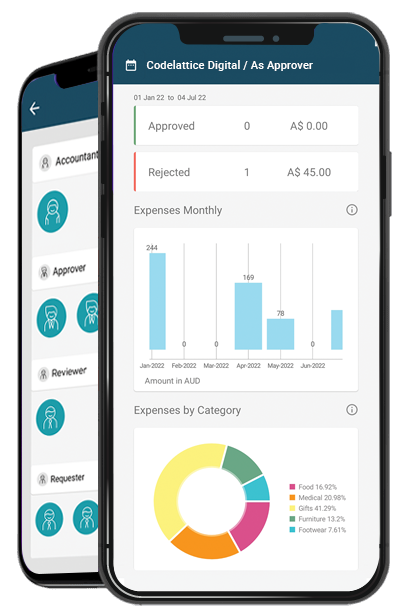User specific dashboards
Personal Use:
Personal dashboard displays total expenses for a specified period. An easy to
analyse
donut chart provides a bird’s eye view of category wise expenses.
Business Use:
Employee dashboard displays total reimbursement Requests, Pending applications, Paid
and
Rejected reimbursement requests.
The supervisor/ manager’s dashboard provides the organised details of the expenses of
their respective teams. It will also provide project wise categorization of
expenses.
Accountant’s Dashboard illustrates the information of various teams and projects of
the
entire company. A large amount of information is organised and customised on this
dashboard.